- Διδάσκοντας: Vasilis Palilis
- Διδάσκοντας: Odysseas Platsakis

- Διδάσκοντας: Vasilis Palilis
- Διδάσκοντας: Anastasia Zoumpliou
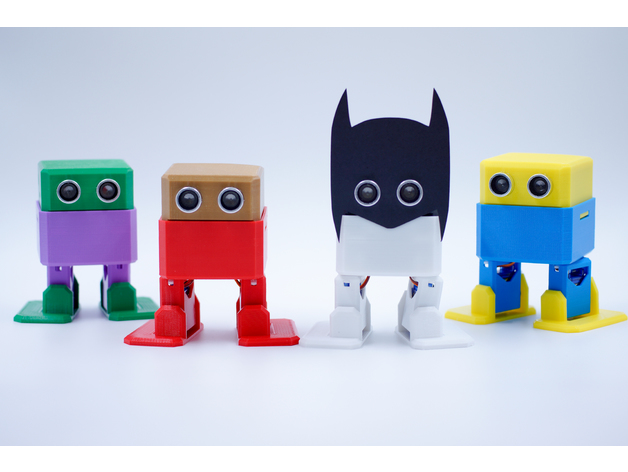
This course introduces the makery movement through beginner modules in 3D printing, circuits and Arduino programming.
Simple tips, tricks, tools and puzzles for aspiring makers aged 18-24.
- Instructor: Odysseas Platsakis
- Instructor: Christos Sigalos
- Instructor: Sofia Zafeiriou

3D Printing is designed for students of ages 18+. The purpose of the course is to learn basic concepts of designing and printing of 3D models. Students will acquire knowledges
including a) the parts and the way that 3d printers function, b) the
materials used in 3d printing, c) the areas of human activities in which
3d printing is used, d) use of 3d applications and their tools, to
design models for 3d printing including tinkercad and blender. Students will also acquire skills
like a) operate a 3d printer b) set the proper properties to the
printing software, in order to have a reliable print out, c) to prepare
their 3d models for 3d printing d) to recognise and to use productively
the basic tools of a 3d design application.
3D printing, also known as additive manufacturing (AM), refers to processes used to create a three-dimensional object[1] in which material is joined or solidified under computer control to create an object, with material being added together (such as liquid molecules or powder grains being fused together). Objects can be of almost any shape or geometry and typically are produced using digital model data from a 3D model or another electronic data source such as an Additive Manufacturing File (AMF) file (usually in sequential layers). Stereolithography (STL) is one of the most common file types that is used for 3D Printing. Thus, unlike material removed from a stock in the conventional machining process, 3D printing or AM builds a three-dimensional object from computer-aided design (CAD) model or AMF file, usually by successively adding material layer by layer.[2]
The term "3D printing" originally referred to a process that deposits a binder material onto a powder bed with inkjet printer heads layer by layer. More recently, the term is being used in popular vernacular to encompass a wider variety of additive manufacturing techniques. United States and global technical standards use the official term additive manufacturing for this broader sense.
Source: Wikipedia
- Teacher: Panagiotis Angelopoulos
- Teacher: Gerasimos Kounadis

This introductory course in learning Python is designed for students of ages 15-18. The purpose of the course is to learn the basic concepts of programming through a high level language and be able to create simple arcade games using Python and pygame library.
In this course you will learn:
- What is Python, how to use CLI and Thonny IDE
- Output and Input from CLI, Escape Codes and use of Operators
- Data types and conversions
- To Control the flow using IF statements
- To use For and While loops
- Lists, Tuples and Dictionaries and their methods
- To create your own Functions
- To draw shapes and other graphics using Pygame library
- Animation
- To control the movement of objects using the mouse and the keyboard
- Classes, their methods and constructors
- To use python to control the Edison robot
- Teacher: George Kalemis
- Teacher: Stavroula(Pola) Misthou
- Teacher: Antonios Roussos
- Teacher: Michalis Vamvakaris
- Teacher: Sofia Zafeiriou
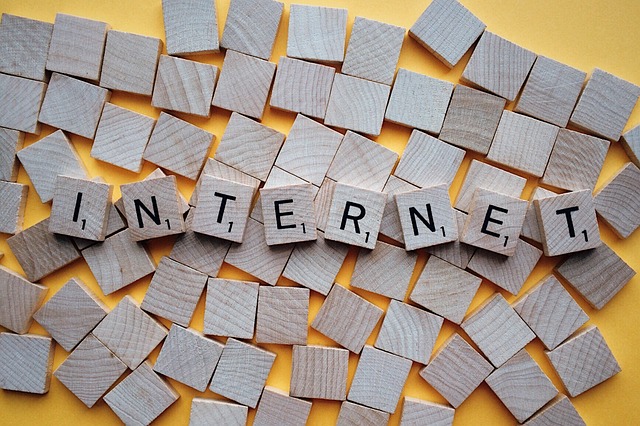
- Teacher: Vasilis Palilis
- Teacher: Antonios Roussos

LibreOffice is a freely available, fully-featured office productivity suite. It includes several applications that make it the most powerful Free and Open Source office suite on the market.
In this course you will learn how to produce real world applications with LibreOffice such as:
- Documents with Writer: article, business letter, resume (CV), student report, poster
- Presentations with Impress: professional presentation, photo slide show
- Drawing with Draw: flowcharts, diagrams
- Spreadsheets with Calc: invoices, data lists, budget calculator, graphs
- Write mathematical equations with Math
- A simple database with Base: clients database
- Using mail merge to generate multiple documents from a data source (certificate, newsletter)
- Teacher: Panagiotis Angelopoulos
- Teacher: Gerasimos Kounadis
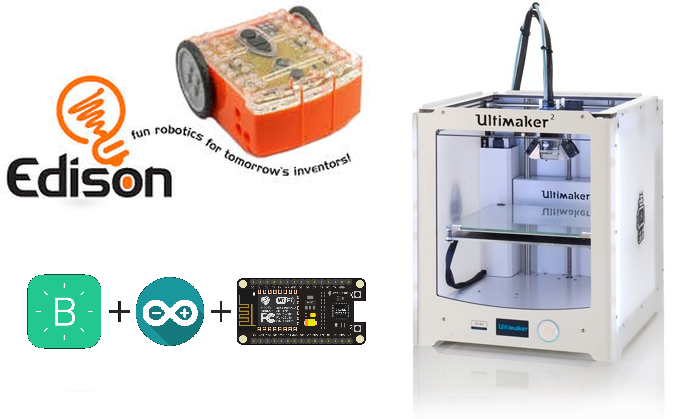
This course in learning Robotics, 3D Printing and Internet of Things is designed for students of ages 15-18.
The students following this course will be able to learn about:
- basic concepts of Robotics and autonomous systems
- the design and printing of 3D models and
- the use of Internet of Things platforms connected with real world needs and projects
- Teacher: GEORGIOS CHARIDAS
- Teacher: George Kalemis
- Teacher: Gerasimos Kounadis
- Teacher: Michalis Vamvakaris