Assignment
Change user data and locale
Change user data and locale
Completion requirements
View
Make a submission
Receive a grade
In this exercise you must fill in User Data options and change locale settings in LibreOffice. First open the Options dialog window from Tools > Options in main menu.
User Data options
In User Data enter your first and last name, title, country and company
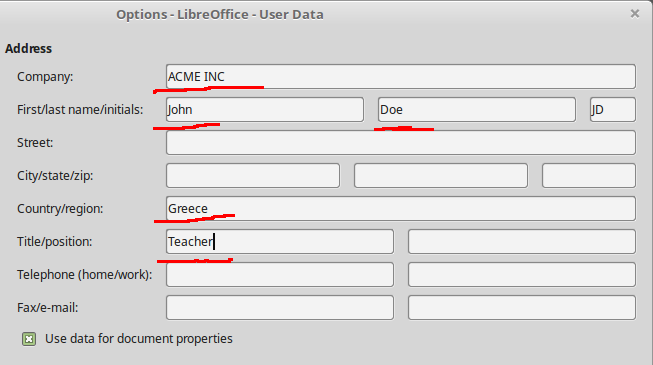
Locale settings
Change local settings to match your preferences but you are advised to choose a locale that uses the metric system. Make sure also that the User interface language is set to English.
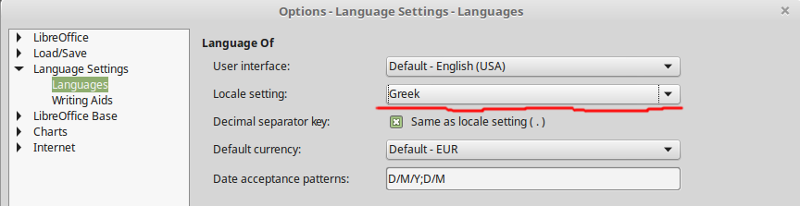
Submission
When you finish type OK to the submission box