Module 6 - Section 1 - Loops and Animation
6.1.3 - Two scripts in one IDE
Without closing the scipt that creates the 50 pairs of coordinates (snowList) open the script that you wrote to create one random snowflake.
If you haven't managed to draw one random snowflake you can download the script from here. Open it in Thonny and save it as snow_flakes_1 in your project's folder.
In Thonny IDE we can have more than one scripts open (but only one running everytime). If one script is running we have to interrupt it to switch to the other.
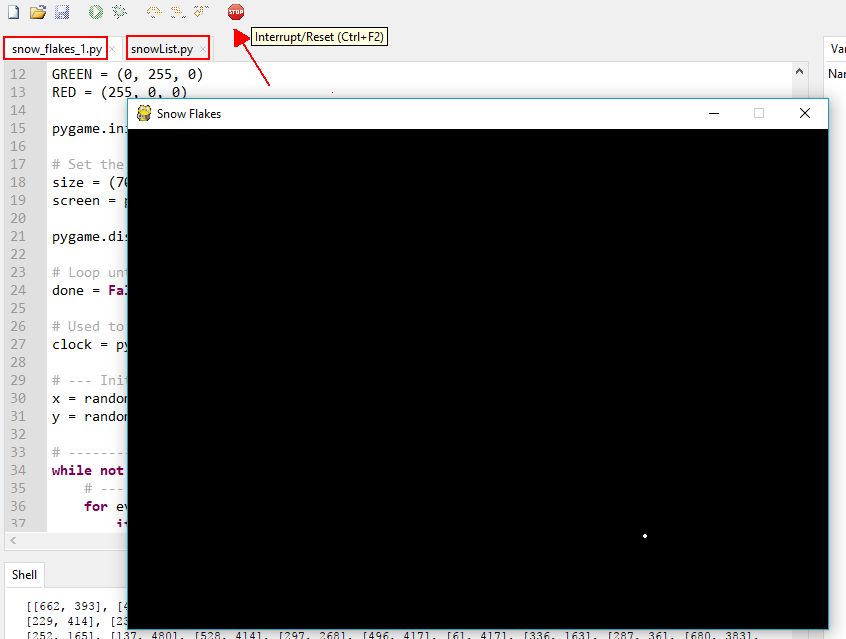
Try to run the first script, then close it and run the second. When the graphics script is running the play button is fainted and Thonny cannot run other scripts. Remember that in pygame template there is a main loop that is always running unless we click the QUIT button. This is not the case with snowList script because it automatically terminates, after creating the list.