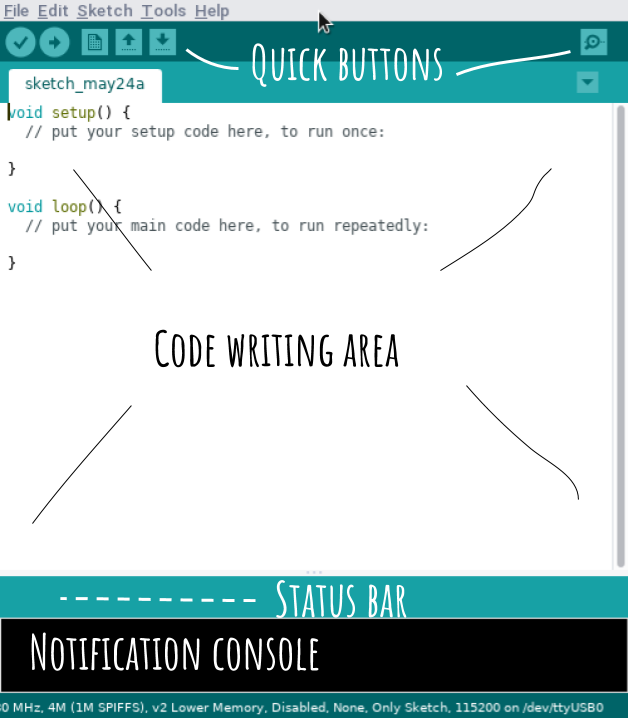Arduino programming
2. The Arduino IDE
2.2. Understanding the interface
The IDE has a code editor where you write your code to test. It also has some quick buttons and menus for various functions. When you test your code, there is a notification area and a status bar that give information about any errors.