Designing in the commons
| Site: | ΕΛ/ΛΑΚ Moodle |
| Course: | 3D printing with circuits and Arduino |
| Book: | Designing in the commons |
| Printed by: | Guest user |
| Date: | Thursday, 15 January 2026, 8:24 PM |
Description
How to find great content online, that is also free and open.
1. I can sketch, but I cannot model in 3D (yet)
Designing a more articulate 3D printable object, with more complex components than Tinkercad’s basic objects, may seem like a difficult task, especially if you have never used a 3D CAD program before. In this module, we will follow a design process of transforming hand-drawn sketches to 3D prints, through simple steps.
The sketch
First of all, we need to find a sketch to turn 3D. If you decide to draw it yourself, it is better if it is drawn clearly with a dark pen or a marker on white paper. You would then need to scan it or take a photo with good light and white balance settings, so that there is enough contrast between the sketch and the paper.
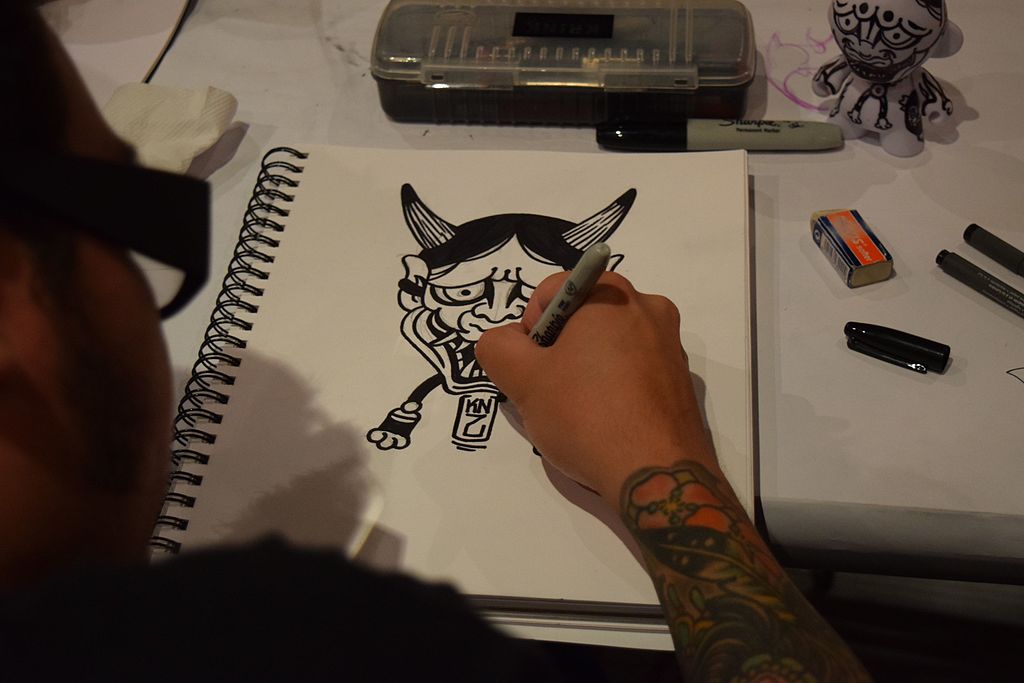
2. I cannot sketch either...
However, if you do not feel like sketching, nowadays it is very easy to find designs and open resources online that are free to use and remix. This is where the idea of the commons comes in.
The commons
If you scroll down to the bottom of the page, you will read that this very course you are currently enrolled in was produced and released under a Creative Commons license. This means that is is free to use and distribute by anyone, as long as appropriate credit is given and it is shared under the same license.
In recent decades, the development of Free and Open-Source Software (FOSS) communities have grown new ways to creativity, based on collaboration and on exchanging knowledge freely. Later the management of open peer-to-peer (p2p) communities gave the impetus for the expansion of these ideas into many aspects of life, also outside the digital spectrum.
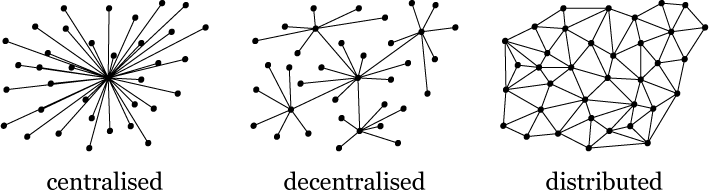
This peer-to-peer (p2p) method of management has created many goods that are characterised as being neither privately owned nor state owned. The name given to these goods are commons. These commons are freely available to anyone, based on a set of permissions governing their use, such as the Creative Commons (CC) or the General Public License (GPL). [1]
What distinguishes common goods from private and public goods?
- private goods are produced and sold by businesses to consumers
- public goods are regulated by governments for their citizens
- common goods are preserved or produced for the use of everyone [2].
Some examples of the extension of this open-source and peer-to-peer production beyond the line of digital goods are the freely available designs of the community-designed 3D printers like the Rep-Rap.
Links for further reference:
[1] https://fest.commons.gr/en/about/
[2] https://wiki.p2pfoundation.net/Commons_FAQ
3. Finding open content online
Many web search engines offer the possibility to search for content licensed under a Creative Commons license.
CC Search aggregates results from different search engines.
Flickr is a popular image hosting site, where using the Advanced Search options, we can find many suitable options to transform for 3D. As you can see in the example screenshot below, we are searching for:
- Sketches (as a search term)
- Black and white colouring (for contrast)
- Creative commons licensing (for reuse)
Google image search also provides powerful ways to search for similar content. Selecting the Images results, we open the menu Tools and choose:
- Labelled for noncommercial reuse with modification
- Line drawing