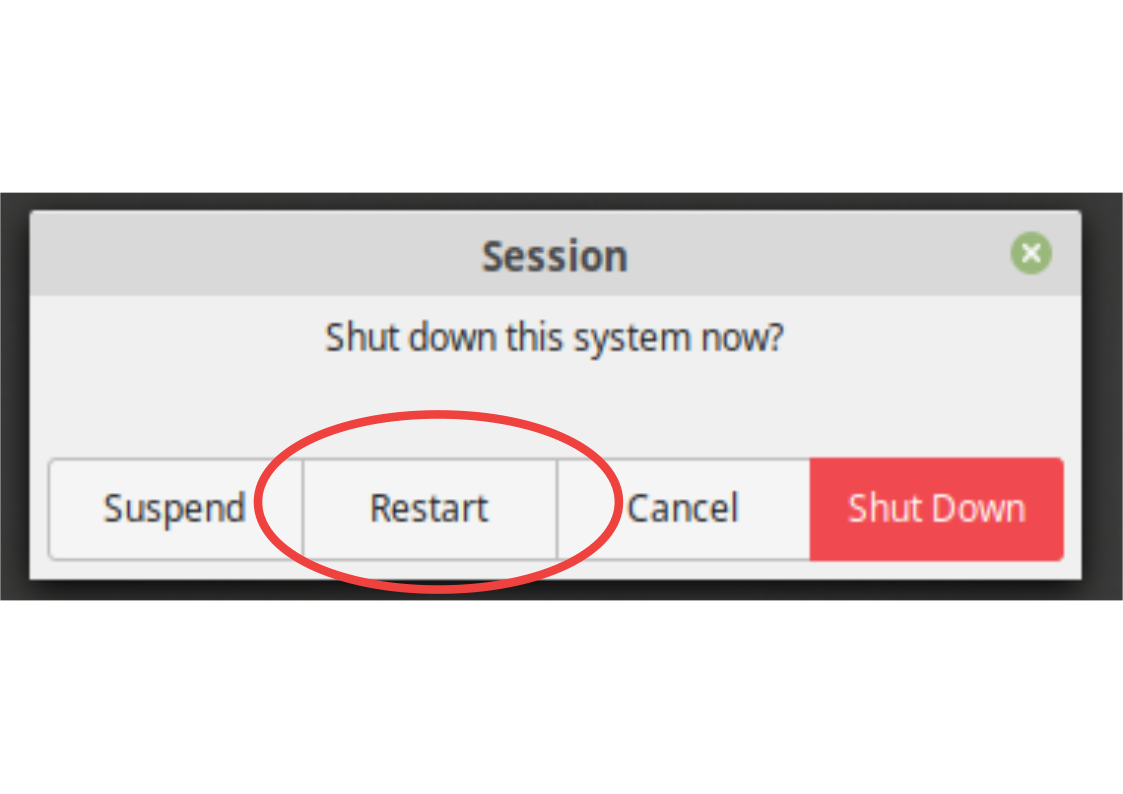Shutting down your computer
| Site: | ΕΛ/ΛΑΚ Moodle |
| Course: | Basic ICT Skills |
| Book: | Shutting down your computer |
| Printed by: | Guest user |
| Date: | Wednesday, 4 February 2026, 7:14 AM |
Description
When you're done using your computer, it's important to shut it down properly.
1. Shut Down
To shut down a Linux Mint PC, click the Menu button, then select Power Button.
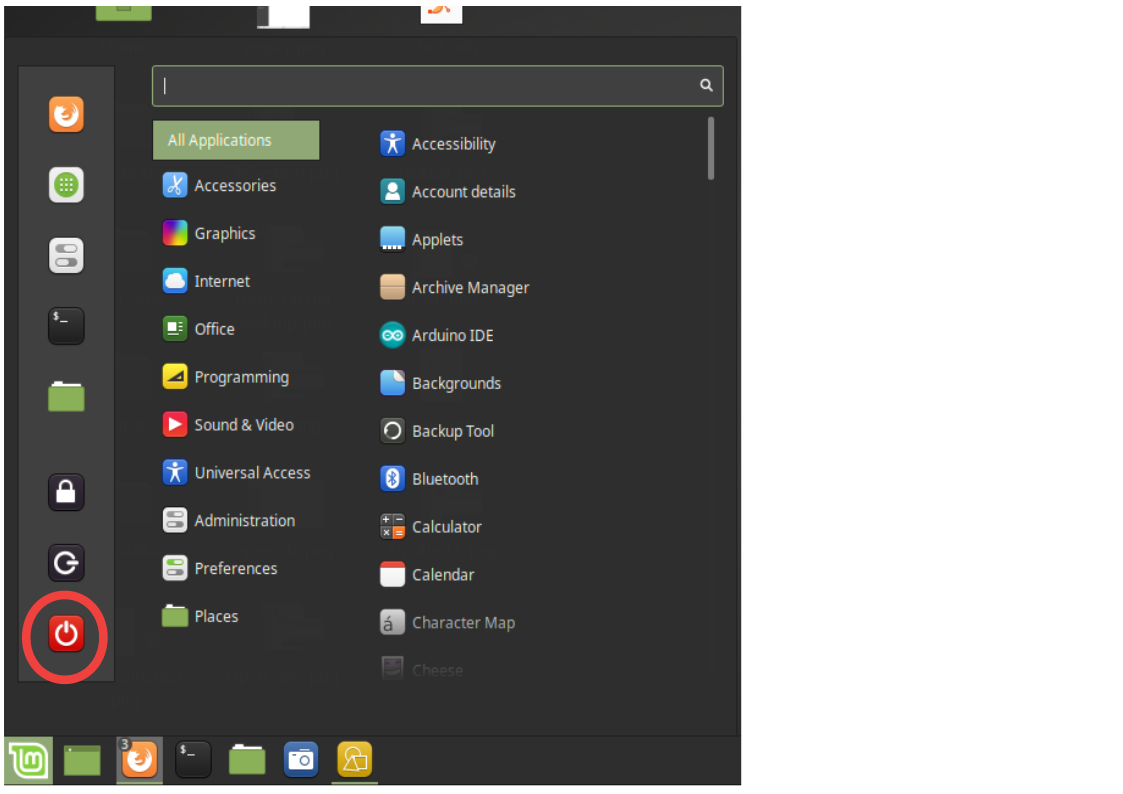
In the window that will appear, select "Shut Down"
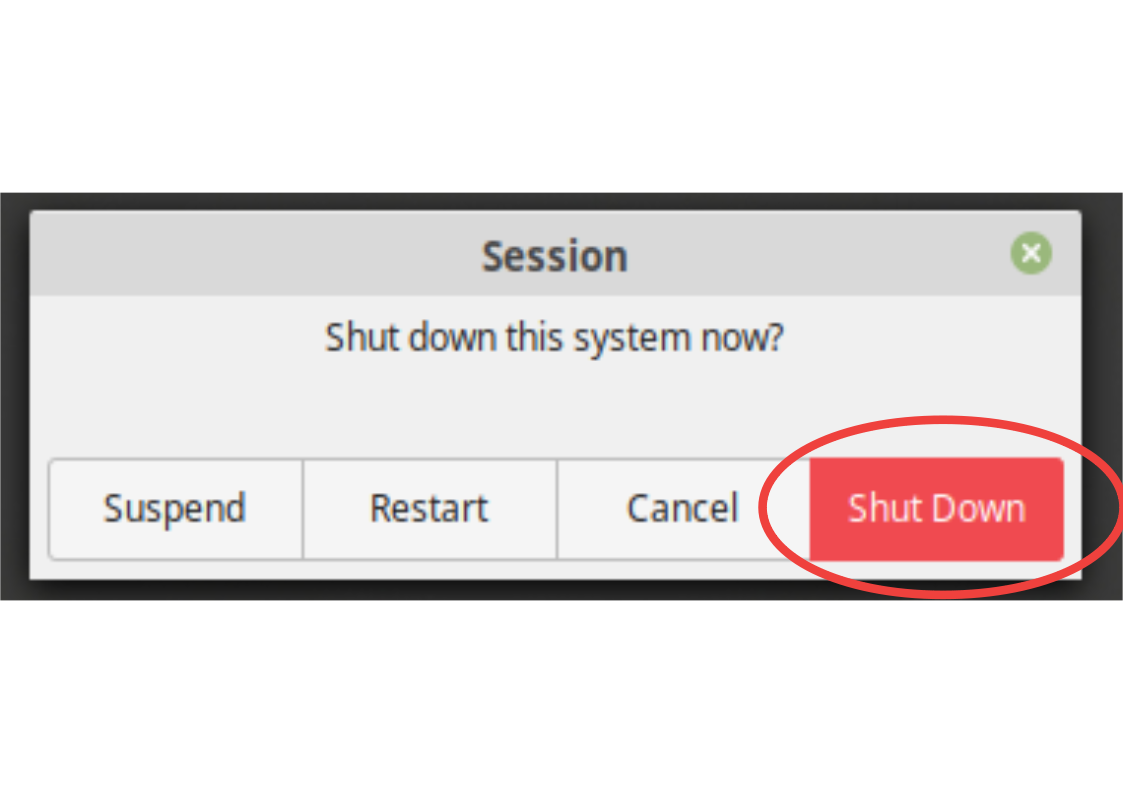
2. Suspend
Suspend puts the computer to sleep by saving system state in RAM. In this state the computer goes into a low power mode, but the system still requires power to keep the data in RAM. To be clear, Suspend does not turn off your computer.

3. Restart
When should you restart your computer:
- If your computer is running slow
- If your computer is acting “weird”
- Unexpected system freeze-ups
- Driver or hardware error
- Lagging Internet speeds
- After a software or patch update
- After any type of software or hardware installation