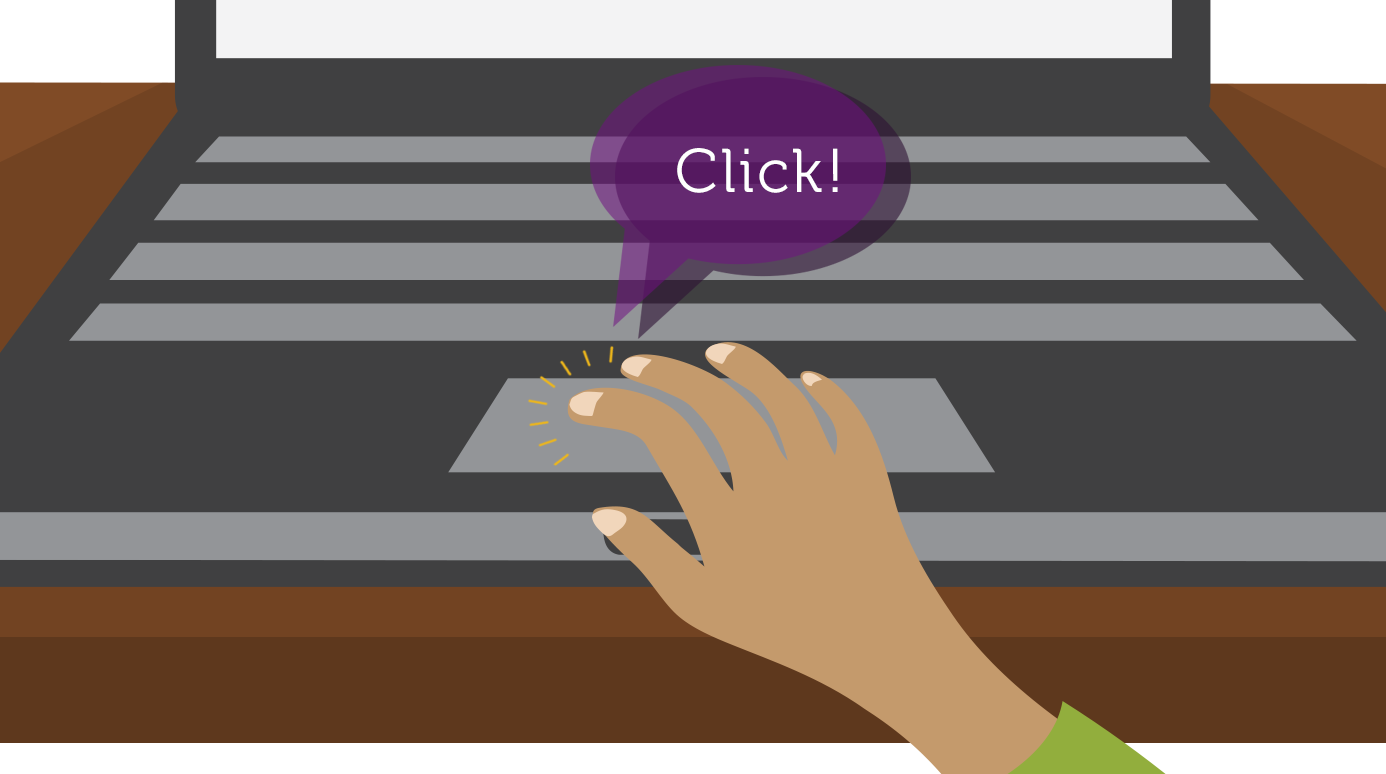Book
Getting started
Getting started
Completion requirements
Turning on a computer for the first time can be different from one
computer to the next. Your experience could be different from this
lesson. It's OK to ask someone for help.
2. keyboard & mouse
2.2. controlling the pointer with the trackpad
On laptops, you can use the trackpad, located below the keyboard, instead of a mouse. Simply drag your finger across the trackpad to move the pointer on the screen. Some trackpads do not have buttons, so you'll either press or tap the trackpad to click.