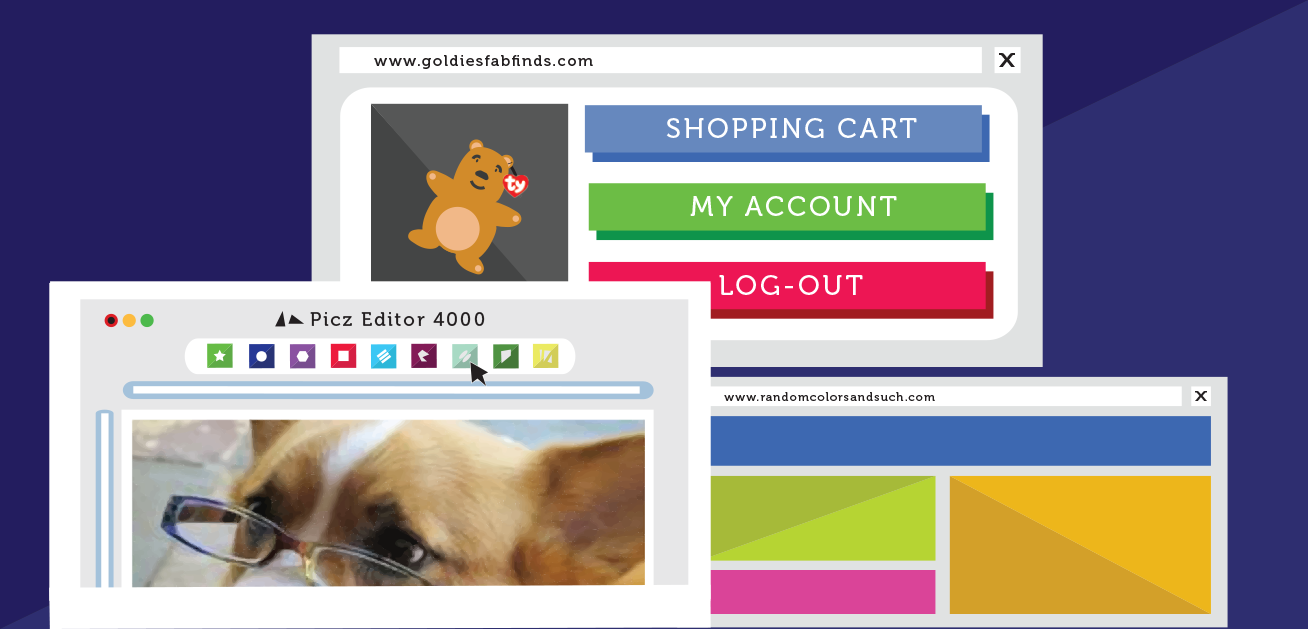Book
Using the computer
Using the computer
Completion requirements
The main screen you'll start from is the desktop. This
is sort of like a main menu or a table of contents. From here, you can
access the programs and features you need to use your computer.
4. Windows
When you open an application or folder, it is displayed in its own window. A window is a contained area—like a picture within a picture—with its own menus and buttons specific to that program. You can rearrange multiple windows on the desktop and switch between them.