Assignment
Create a presentation
Create a presentation
Completion requirements
View
Make a submission
Receive a grade
It's time now to practice all your skills and create your first presentation with Impress. Your goal is to create a presentation with 10 slides using various layouts and objects.
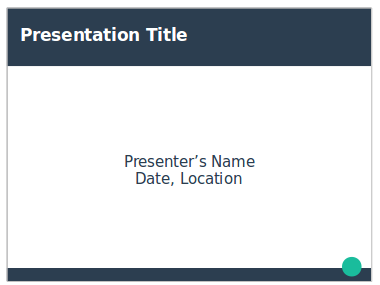
Instructions
- Open the file create-presentation-solution-guide.pdf. This file contains all the presentation slides that you must create with notes at the bottom. The notes contain instructions for each slide.
- Create an empty presentation, save it as create-presentation-exercise.odp.
- For every slide repeat the steps below
- Insert a slide
- Apply the layout (see the notes in the solution guide)
- Insert the contents (text, graphics, tables, charts)
- When you finish with your slides apply
- a master page to all the slides or
- simply change the background color.
You can choose a different master page than the one used in the solution.
- Save your presentation file and submit.
- 4 December 2017, 6:04 PM