Assignment
Create an Organisational Chart
Create an Organisational Chart
Completion requirements
View
Make a submission
Receive a grade
In this exercise you are asked to create an organizational chart. An organizational chart is a diagram that shows the structure of an organization and the relationships and relative ranks between the employees. Your final drawing should like similar to the image below. You are free to choose the colors you like.
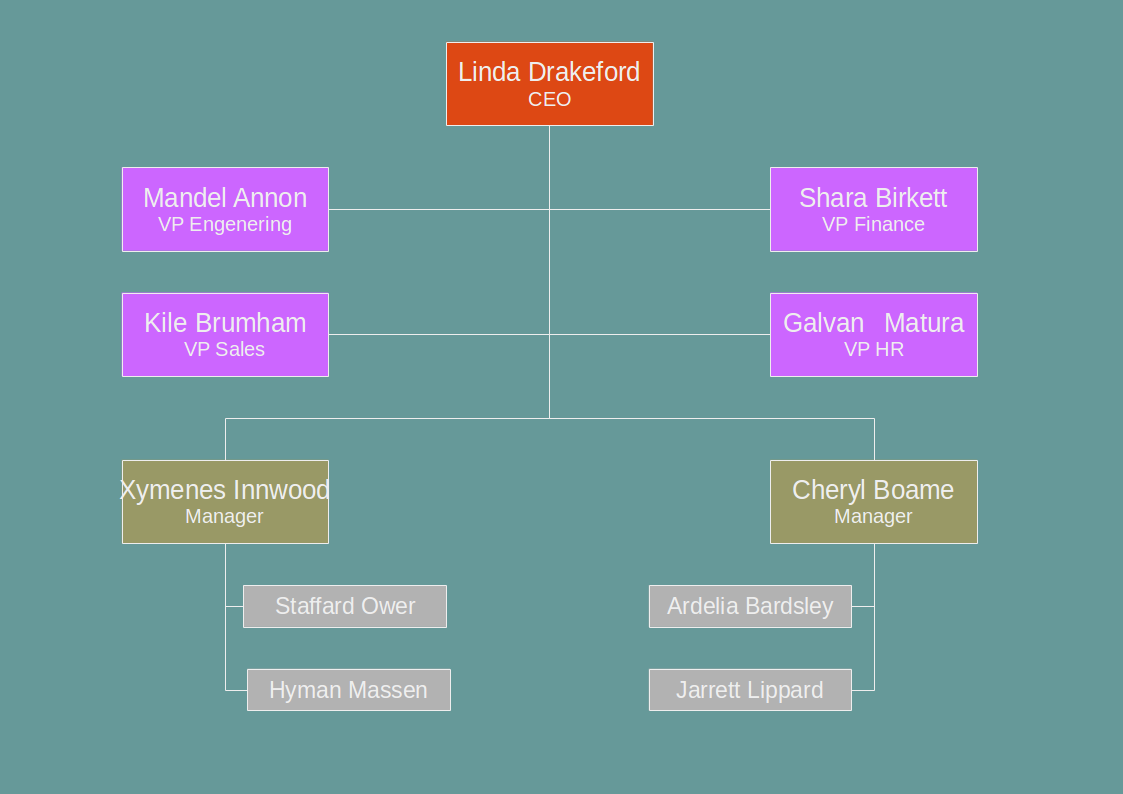
Instructions
The steps you need to take to create the organizational chart are:
- Create a new drawing in Draw with the filename organizational-chart.odg. Make sure you have enable the Display Grid and Snap to Grid options.
- Change the page orientation to Landscape.
- Create the first rectangle. Format fonts, area and line color.
- Copy and paste the remaining rectangles. Change text and area color.
- Insert the connector lines.
- Apply a background color to the page.
- Save your file and submit.
Check out the video below with the exercise solution.
- 5 December 2017, 4:23 PM