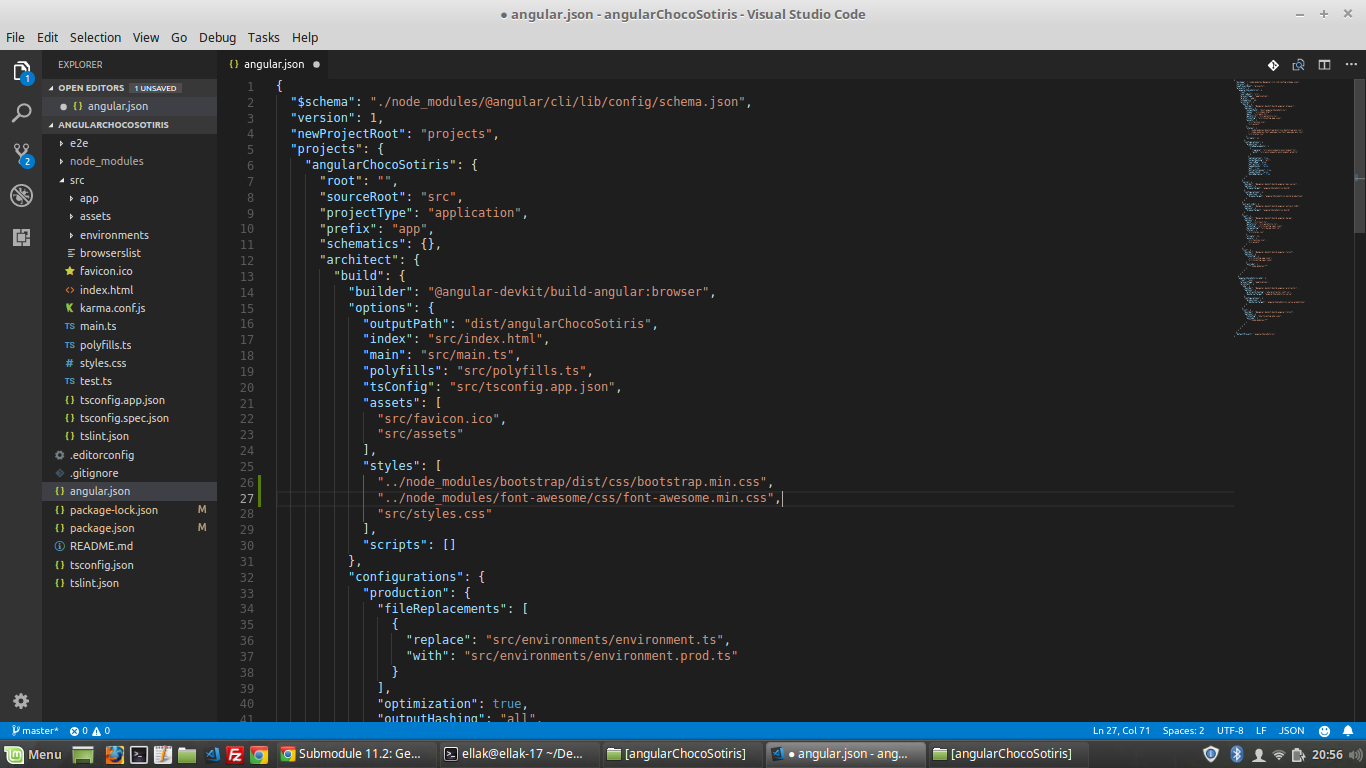Book
Submodule 19.2: Getting Started with Angular
Submodule 19.2: Getting Started with Angular
Completion requirements
View
- Installing Angular
- Installing Bootstrap
- Adding Font Awsome
- Testing Project
Adding Font Awesome
You can include Font Awesome to the angularChocoYourname angular-sub-folder by using npm and typing the following at the prompt:
npm install font-awesome@4.7.0 --saveThe project must be configured to include the Font Awesome adding the following line of code to the file angular-cli.json
"../node_modules/font-awesome/css/font-awesome.min.css"