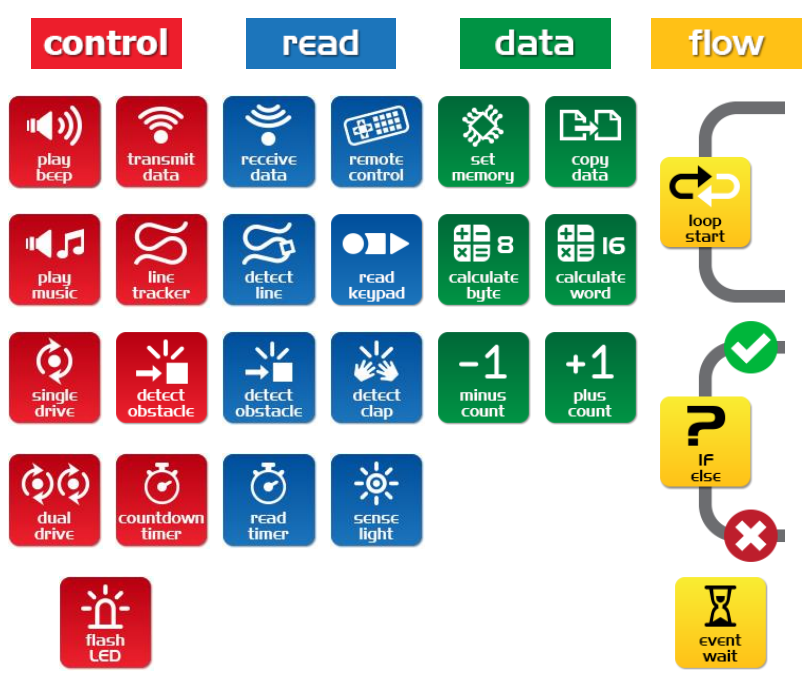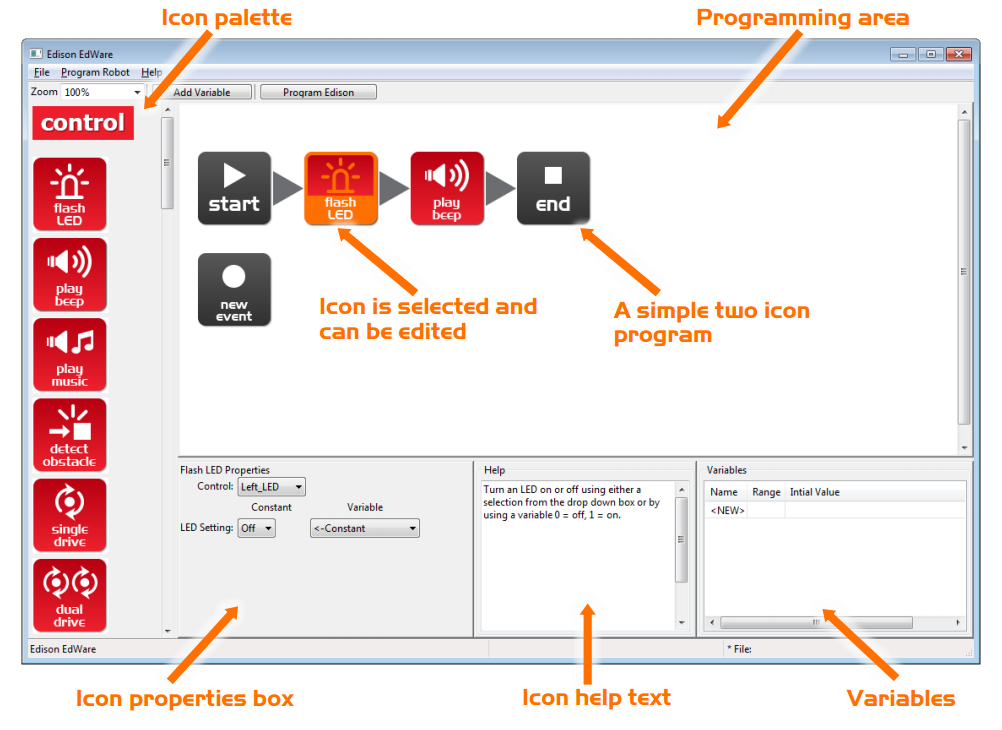Day 1 - Section 1 - Getting to know Edison
Day 1 - Section 1 - Getting to know Edison
After the completion of this section the students will be able to:
- use the hardware elements of Edison robot
- communicate with the robot
- create their own programs
- make the robot blink its LEDs
- use the Edison cable to download their programs
- program their robot using barcodes
Chapter 1.3 - The software - EdWare
This is EdWare and is the software used to program the Edison robot.
To get familiar with EdWare and programming, grab icons from the palette on the left and drag them onto the programming area. Place the icons between the ‘start’ and ‘end’ icons.
Select an icon and adjust the settings in the icon property box to control how Edison responds to that icon. Use the help text as a guide while programming. Everything you need to know about an icon can be found here. The variables section is where you can create and view little pieces of Edison’s memory.
There are four main types of icons used in EdWare. These are control icons (red), read icons (blue), data icons (green) and flow icons (yellow).