Day 1 - Section 1 - Getting to know Edison
Day 1 - Section 1 - Getting to know Edison
After the completion of this section the students will be able to:
- use the hardware elements of Edison robot
- communicate with the robot
- create their own programs
- make the robot blink its LEDs
- use the Edison cable to download their programs
- program their robot using barcodes
Chapter 1.1 - The hardware
Edison is your new robot buddy who will teach you about electronics,  programming and robotics in a fun and engaging way.
programming and robotics in a fun and engaging way.
He’s equipped with all the sensors, outputs and motors needed to introduce you to the amazing world of robotics. That’s great, but what is robotics? Well that’s not an easy question to answer. Edison’s creator, Brenton O’Brien says “a robot is a machine that can behave autonomously”.
This means that a robot can think or make decisions on its own and act on those decisions. Many other people have different definitions, but we like this one as it’s nice, simple and applies to what you’re about to learn. Robotics wouldn’t be possible without electronics, so Edison has his own electronics and you can see it all through his  transparent top. There are resistors, capacitors, transistors, motors and more, but the most important electronic part is Edison’s microcontroller. The microcontroller is like Edison’s brain. It’s where all his ‘thinking’ happens. Edison’s microcontroller is very similar to the processor chip inside a computer, only much smaller. And just like a processor chip in a computer, Edison’s microcontroller has programs. The programs allow Edison to make decisions and ‘think’ for himself. The most amazing thing about Edison, and what you’re about to learn, is that YOU get to write Edison’s programs! You can tell Edison how to think, behave and respond to his environment. Programming Edison is surprisingly easy.
transparent top. There are resistors, capacitors, transistors, motors and more, but the most important electronic part is Edison’s microcontroller. The microcontroller is like Edison’s brain. It’s where all his ‘thinking’ happens. Edison’s microcontroller is very similar to the processor chip inside a computer, only much smaller. And just like a processor chip in a computer, Edison’s microcontroller has programs. The programs allow Edison to make decisions and ‘think’ for himself. The most amazing thing about Edison, and what you’re about to learn, is that YOU get to write Edison’s programs! You can tell Edison how to think, behave and respond to his environment. Programming Edison is surprisingly easy.
Edison uses sensors and motors to interact with the world. In the images below you can see Edison’s sensors, buttons and switches.
Play button – Start program
Stop button – Press to stop a program
Record button – 1 press = download program, 3 presses = read barcode
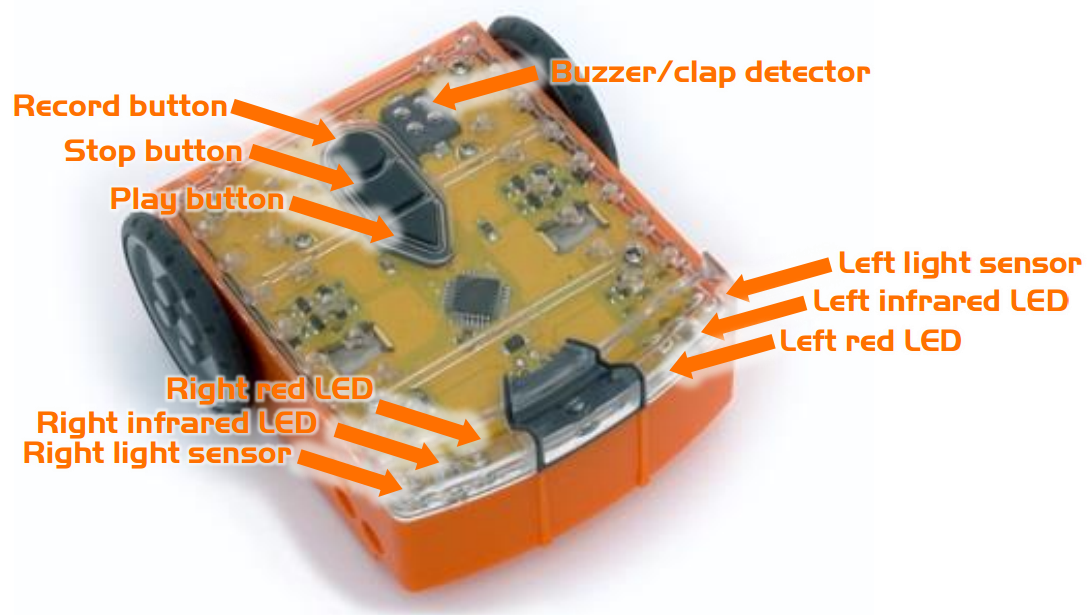
Edison’s line tracking sensor is made up of two parts a red LED light and a light sensor.
The line tracking sensor also reads special barcodes that activate pre-installed programs.

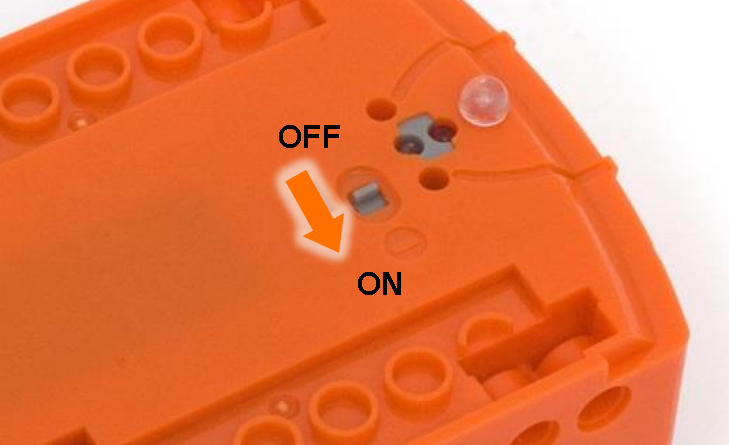
After 5 minutes of inactivity Edison robot will go to sleep mode. To enable it again turn it off and on.