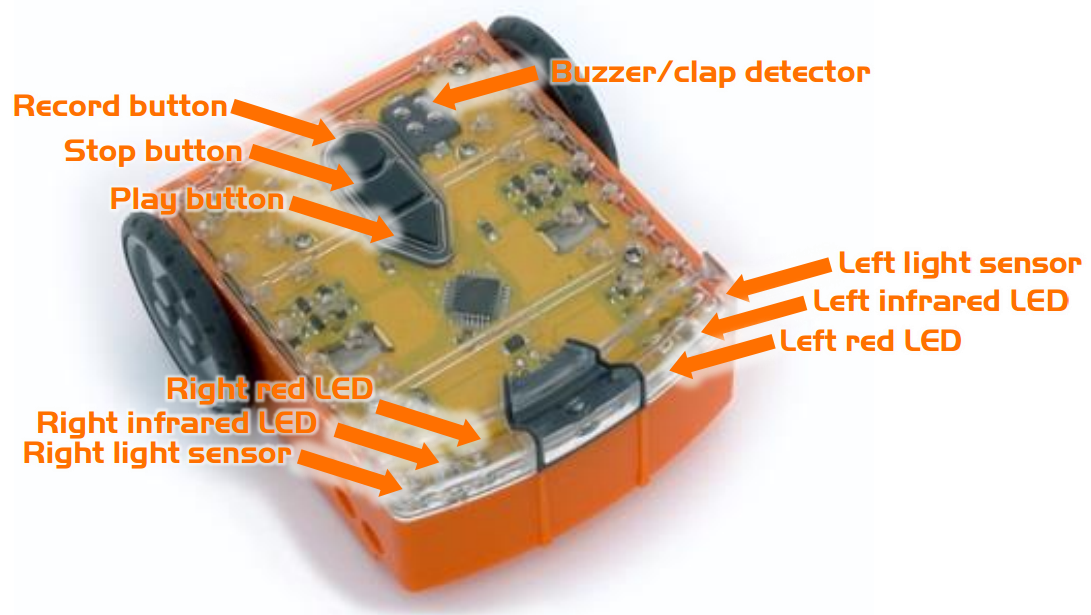Book
Day 1 - Section 1 - Getting to know Edison
Day 1 - Section 1 - Getting to know Edison
Completion requirements
View
After the completion of this section the students will be able to:
- use the hardware elements of Edison robot
- communicate with the robot
- create their own programs
- make the robot blink its LEDs
- use the Edison cable to download their programs
- program their robot using barcodes
Chapter 1.5 - Downloading the program
The next step after creating the program is to download it to the robot.
To download the program, connect the EdComm cable to the headphone socket on the computer or tablet and turn up the volume to full. Plug the other end of the EdComm cable into Edison as shown.
To download the test program follow these steps:
1. Press Edison’s record (round) button once
2. In EdWare press the ‘Program Edison’ button and then ‘Start Download’
3. Press Edison’s play (triangle) button to start the program