Book
Submodule 4.1: Navigation - Icons
Submodule 4.1: Navigation - Icons
Completion requirements
- Navigation
- Navigation bars
- Breadcrumbs
- Font Awesome
Create a basic navigation bar
Modifications to the CSS styles
When we use the fixed navigation bar, we should give the body of the page an upper margin of 50px, so that the top 50px of the page does not get hidden under the navigation bar. We also add z-index:0 to be sure that the navigation bar will always be in front of the body.
Suppose that we want to change the background color of the navbar. This is the bg-light class. We open the node_modules\bootstrap\dist\css\bootstrap.css and we search the class.
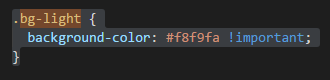
We copy this code and paste it into our css\styles.css file. So we can change the color.
The above code will create a page displayed as: