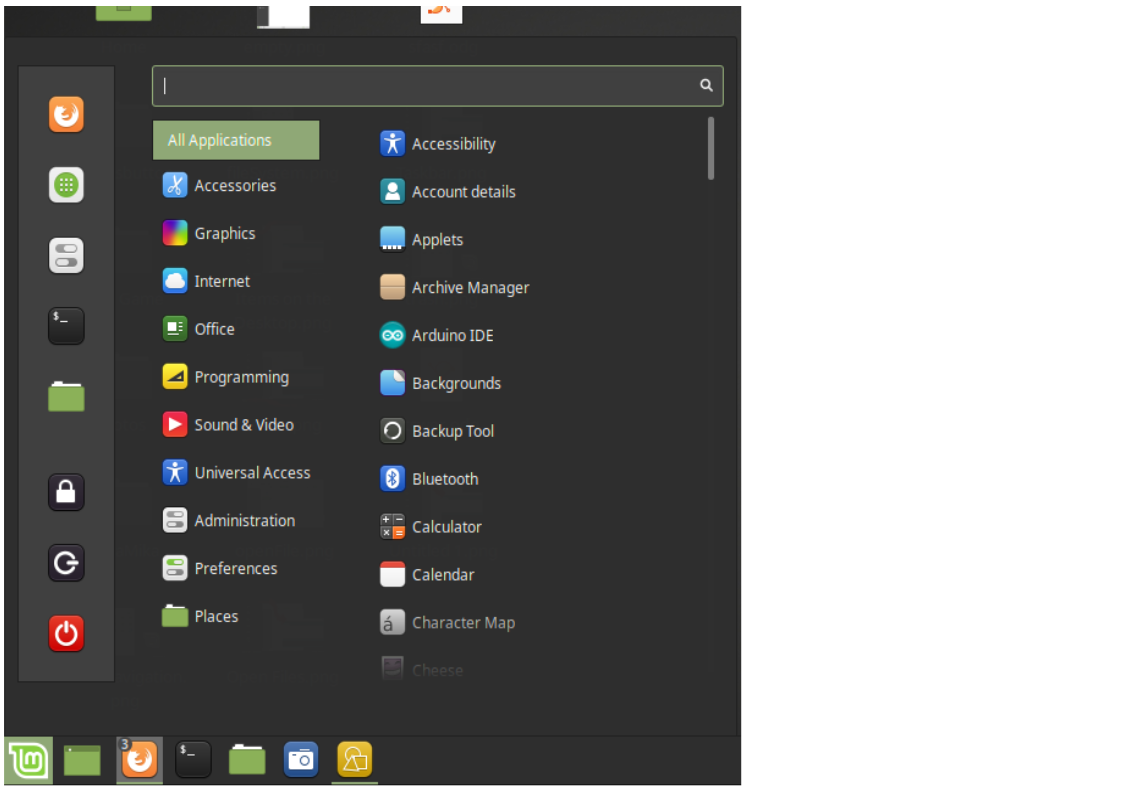Βιβλίο
Getting familiar with the Operating System
Getting familiar with the Operating System
Απαιτήσεις ολοκλήρωσης
Both PCs and Macs use a graphical user interface (GUI), and they each have their own look and feel.
3. Opening files and applications
Each application on your computer has a group of file types—or formats—it is able to open. When you double-click
a file, your computer will automatically use the correct application to
open it. In our example, we're opening a Microsoft Word document (MINUTE TO WIN IT IDEAS), which will open in LibreOffice Write.

However, there may be times you may want to open an application directly, instead of just opening a file.
- To open an application in Linux Mint, click the Menu button, then select the desired application. You can click All Applications to see a full list, or simply type the name of the application on your keyboard to search for it. Apps are also grouped in categories according to their use.