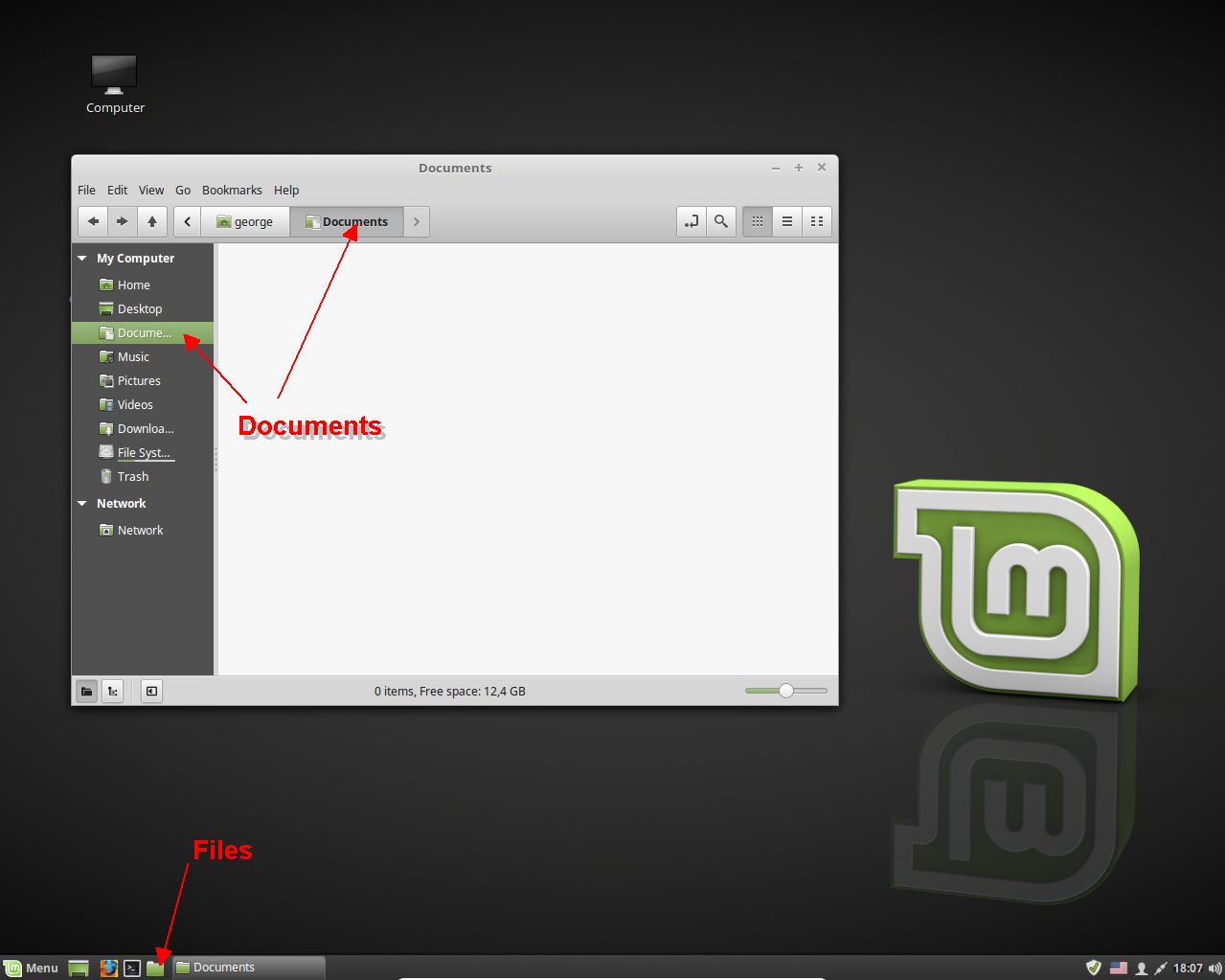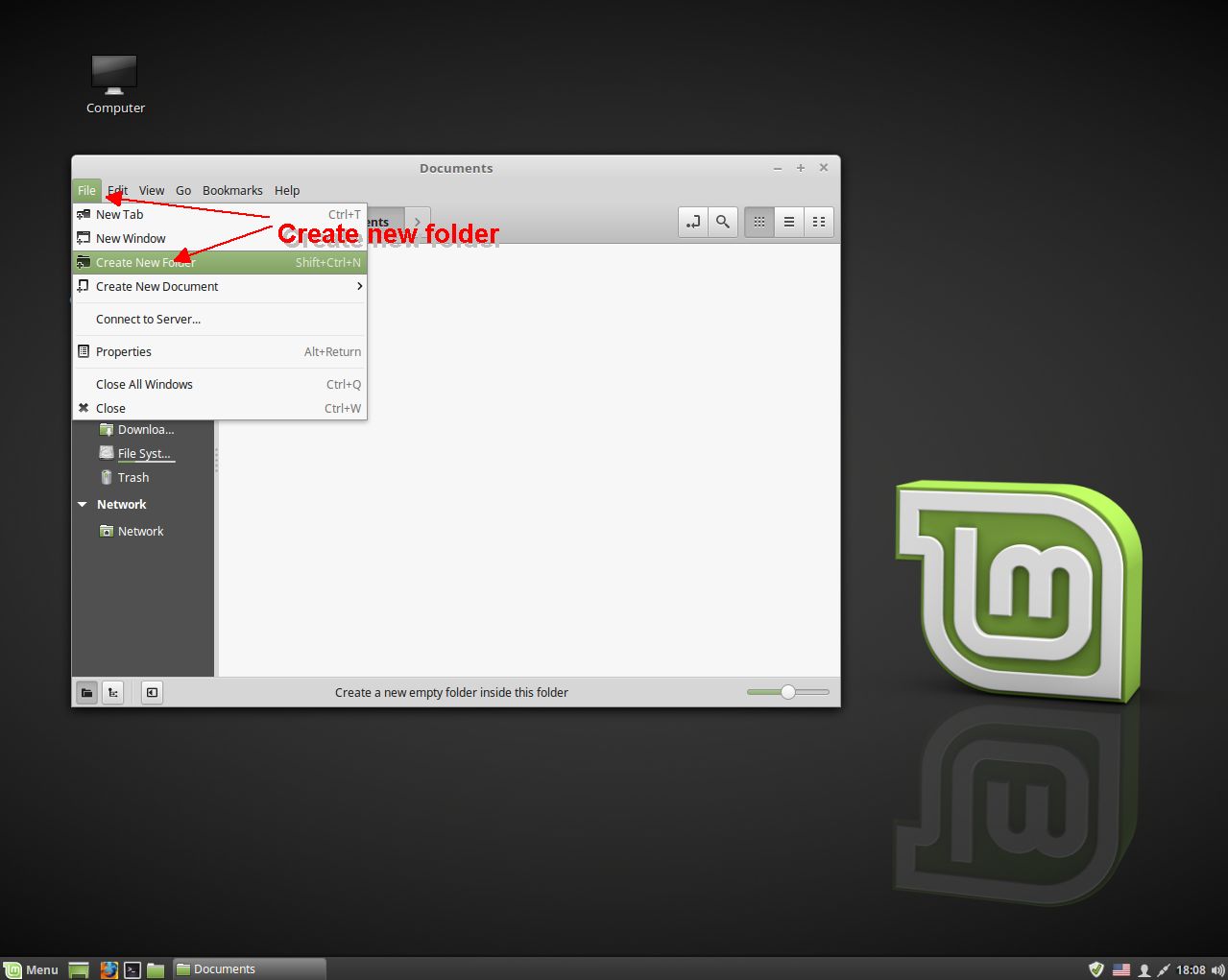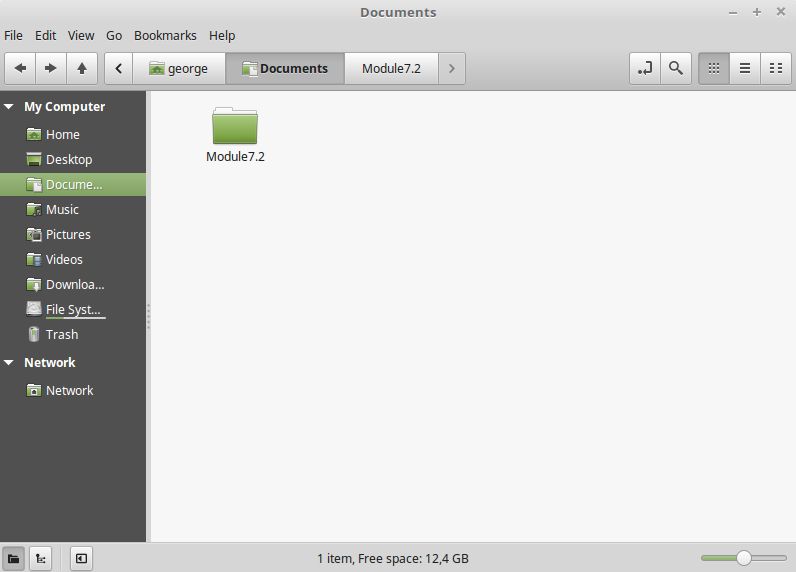Book
Module 7 - Section 2 - Bitmap Graphics
Module 7 - Section 2 - Bitmap Graphics
Completion requirements
View
After the completion of this module the students will be able to:
- use an image as a background image in Pygame basic template
- create python code to load sprites
- superimpose sprites on top of the background image
- rewrite Python code to move the sprites using the keyboard or the mouse
7.2.1 - All in one place
The programs we've made so far only involve one file. Now that we are including images and sounds, there are more files that are part of our program. It is easy to get these files mixed up with other programs we are making. The way to keep everything neat and separated out is to put each of these programs into its own folder. Before beginning any project like this, click the files button navigate to Documents, create a new folder and name it Module7.2. We will use that folder as a place to put all the new files.