Sensing the analog world
Sensing the analog world
Measuring the environment with 1024 bits.
3. Reading the potentiometer
In the Electronics crash course we talked about alternating current vs. direct current and also introduced the potentiometer, a variable resistor. Remember that according to Ohm's law, resistance is proportionate to voltage.
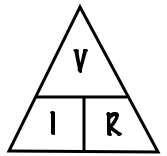
Analog Inputs
To sense a gradually changing electrical signal, we'll use Arduino's
analog inputs, located on the left side of the board. These special pins
are connected to the Arduino's analog to digital converter (ADC),
equipped to convert an analog signal between 0V and 5V into a range of
numbers from 0-1023 (zero counts as a value).
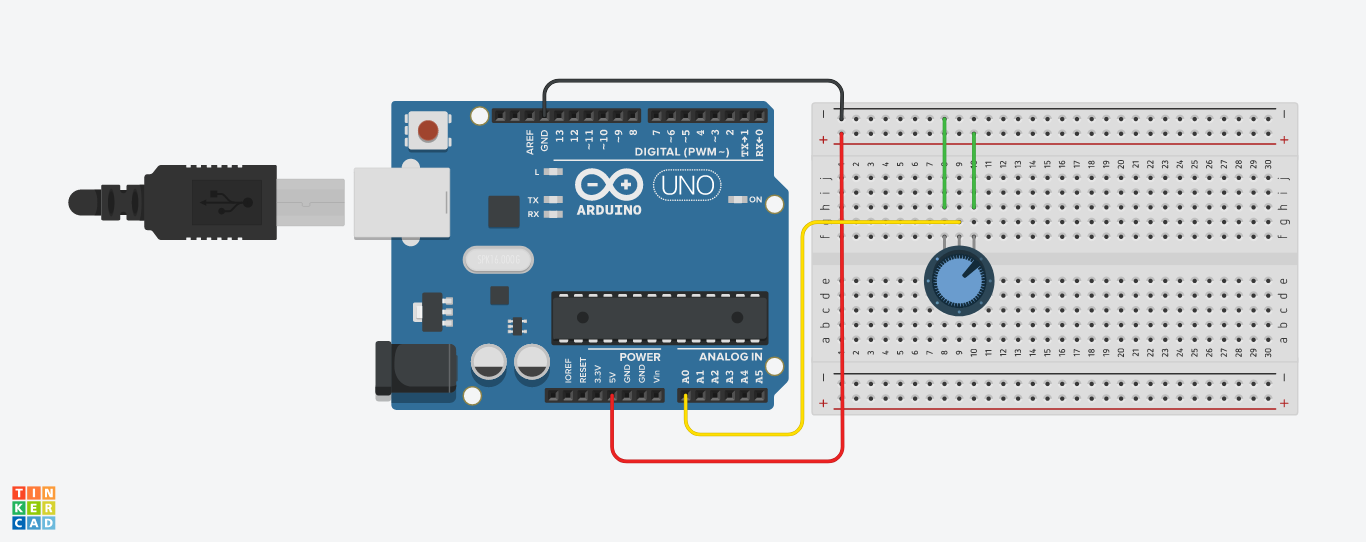
Now upload the following code to the Arduino:
int potPin = 0;
void setup()
{
Serial.begin(9600);
}
void loop()
{
int reading = analogRead(potPin);
Serial.println(reading);
delay(500);
}Turn the knob on the variable resistor and you will see the number change between 0 and 1023.
The Serial Monitor is
displaying the analog reading value from A0 using the line:
int reading = analogRead(potPin);The voltage at A0 is being transformed into a number between 0 and 1023.